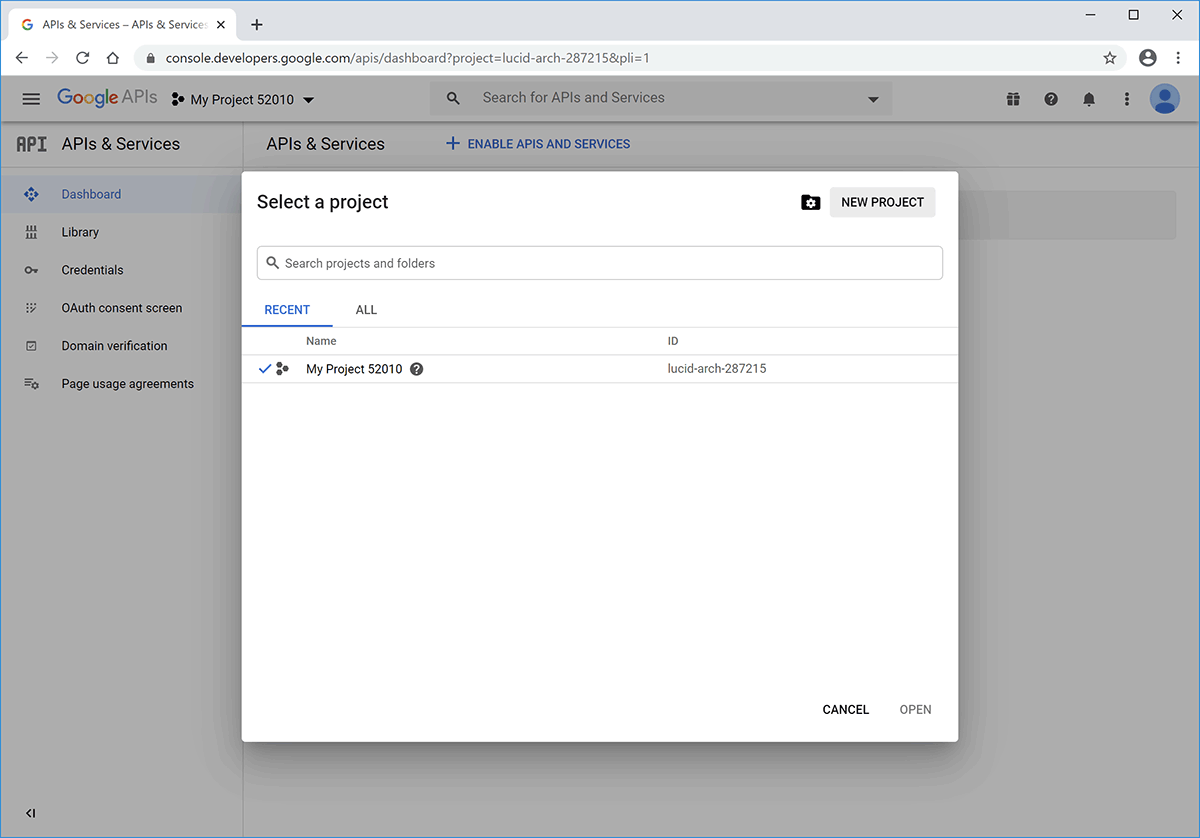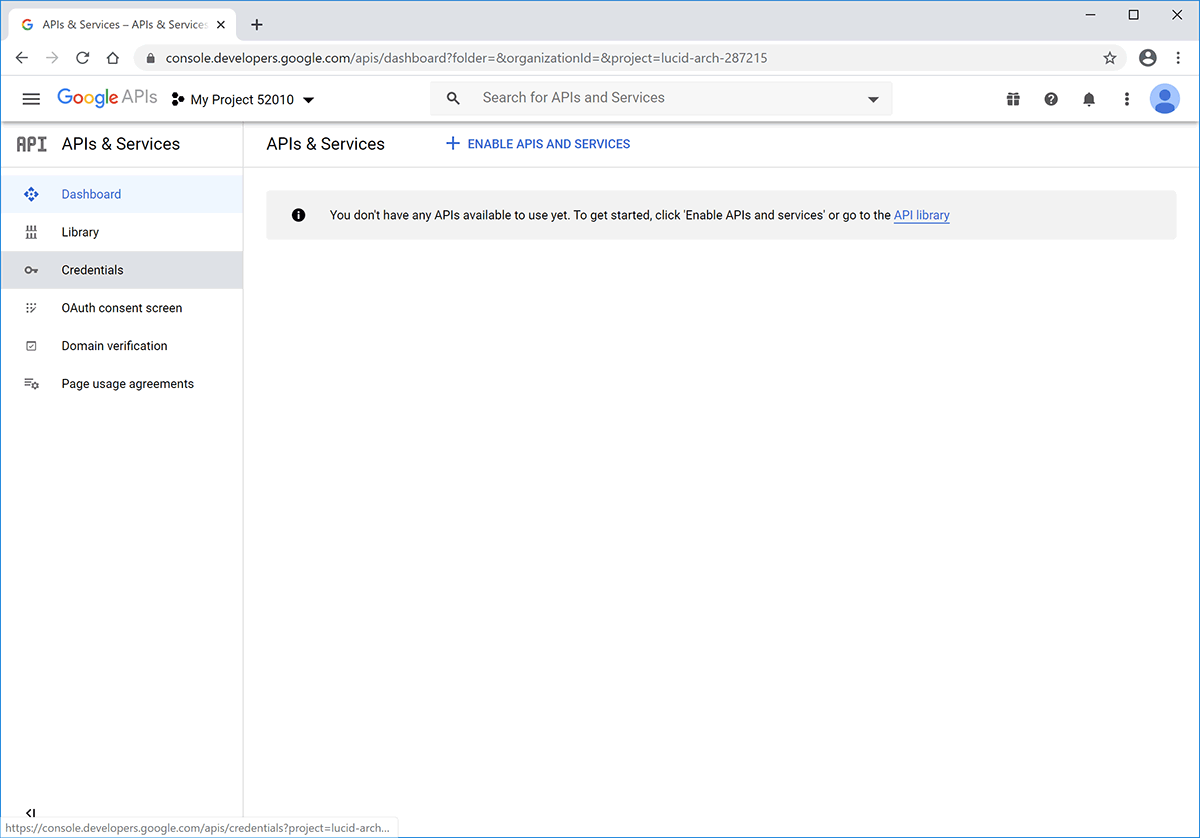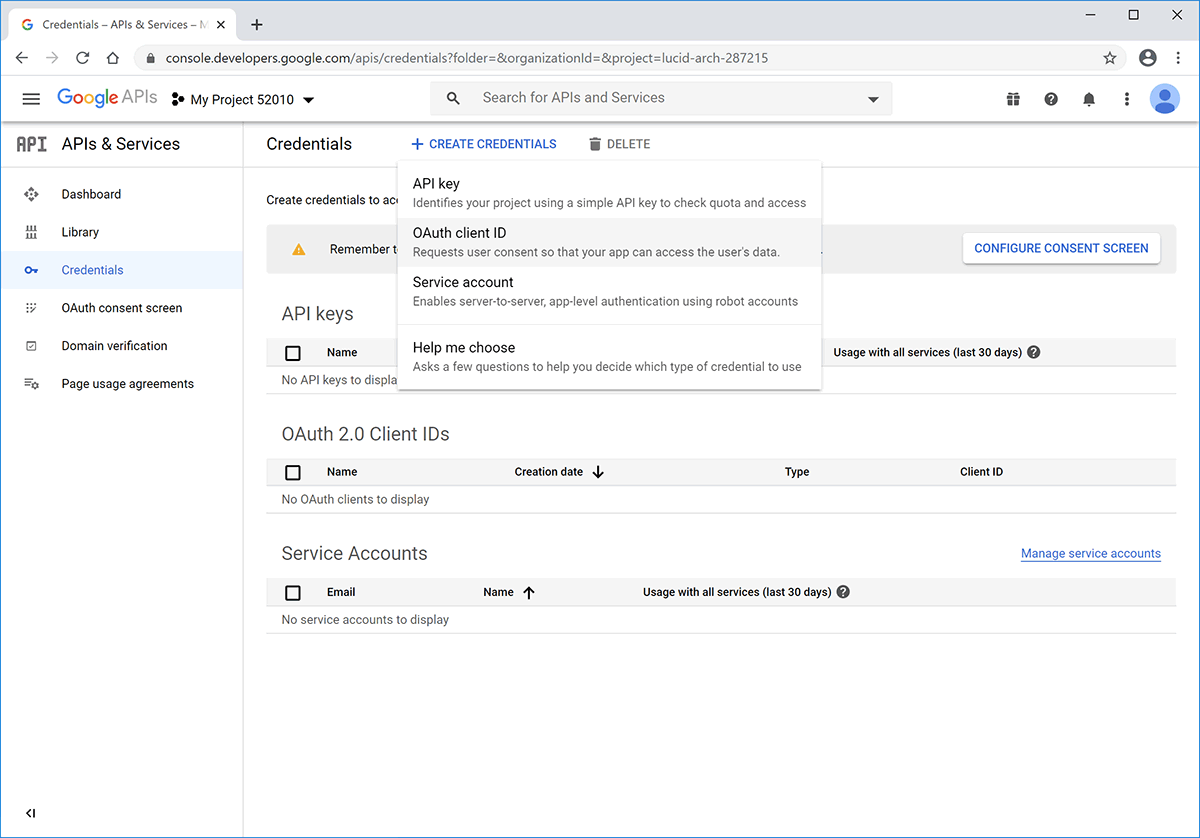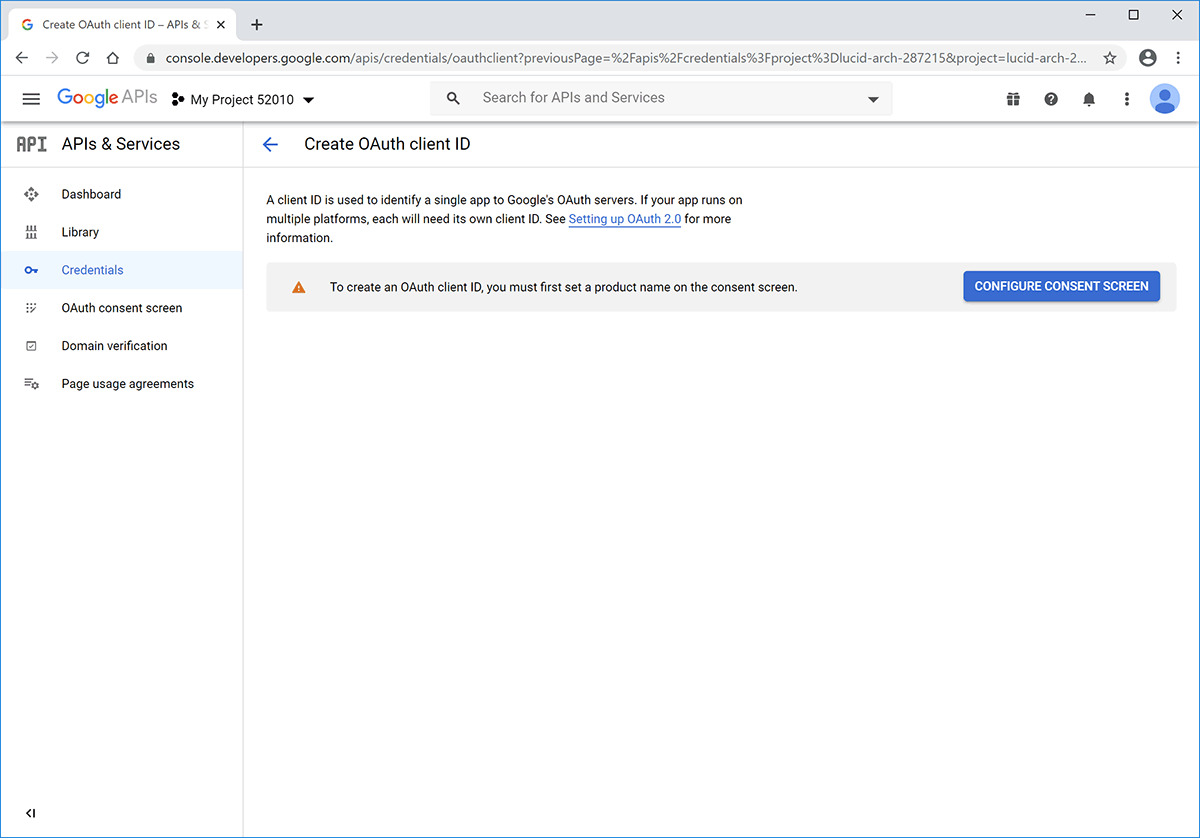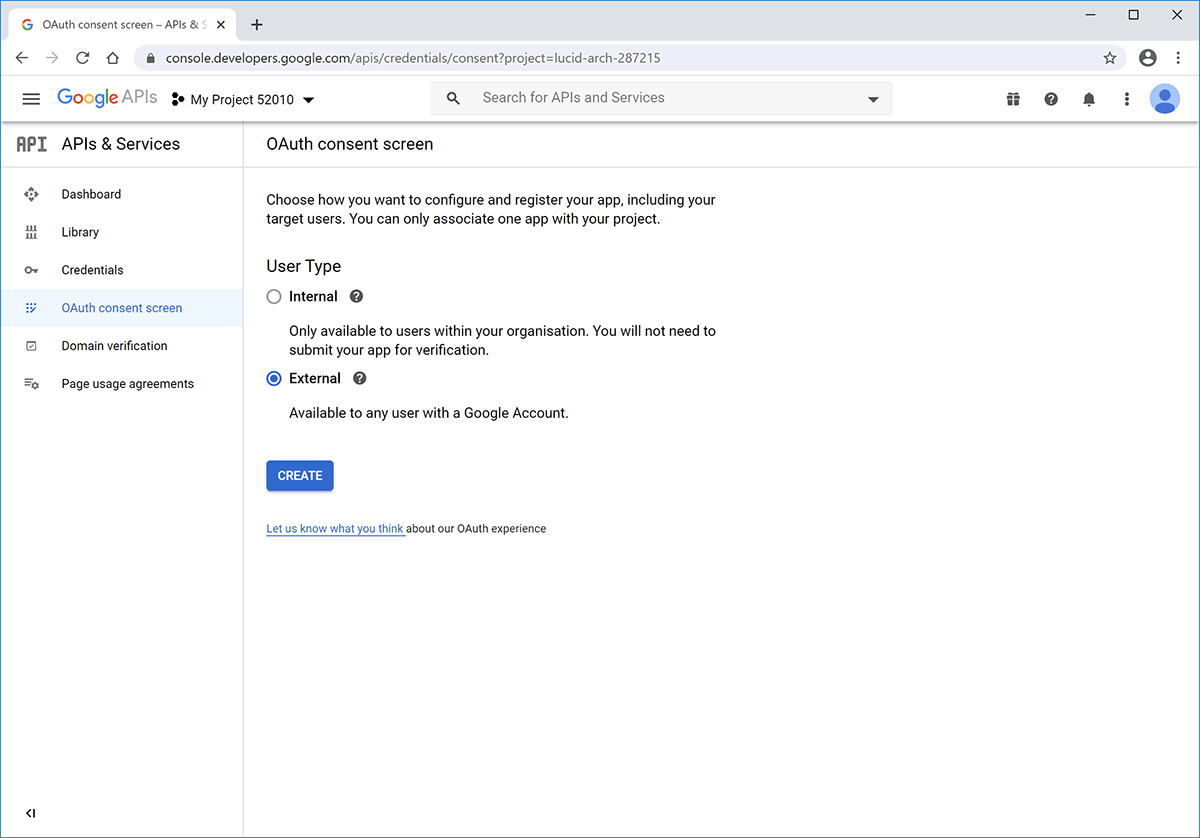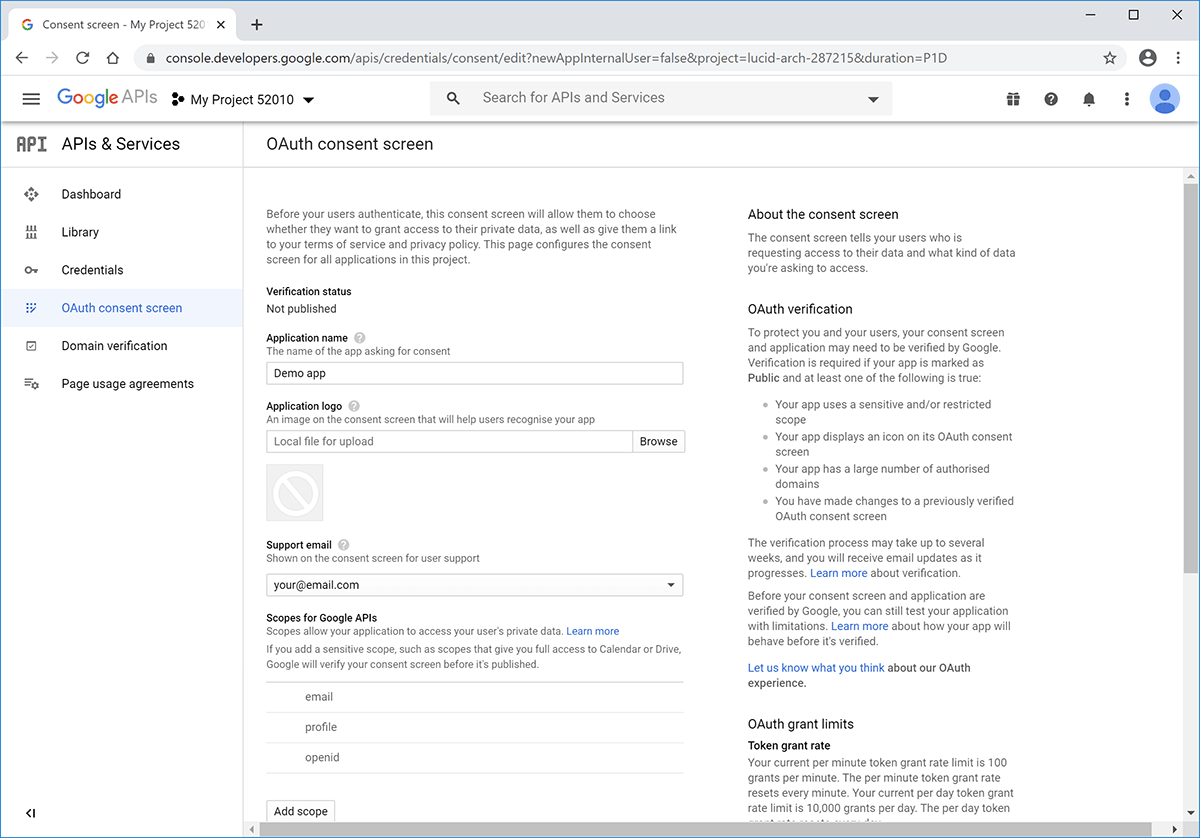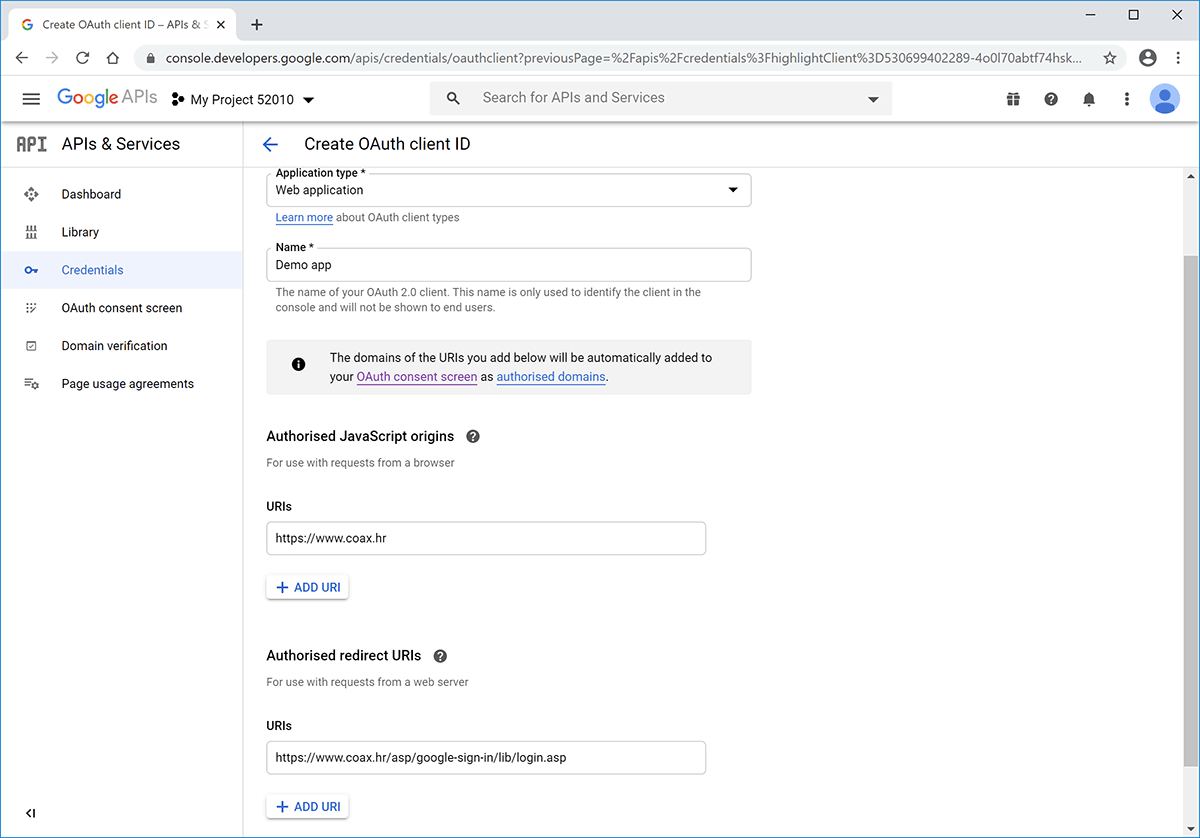Instructions for creating Google project
Go to Google Developers Console (you need to be logged into Google first).
Select an existing project from the projects drop-down (upper left side) or create a new project by clicking "New project".
If you are creating a new project, simply enter "Project name" and click "Create" button. When your project is created go view it.
In the sidebar select "Credentials" under the "APIs & Services" section.
Click on "Create credentials" and select "OAuth client ID" from drop-down list.
Click on "Configure consent screen".
Select "External" then click "Create".
Enter "Application name" and choose "Support email". You can optionally configure "Authorised domains", "Application Homepage link", "Application Privacy Policy link" and "Application Terms of Service link". When done click "Save".
Go back to "Credentials", click the "Create credentials" drop-down and select "OAuth client ID".
Under "Application type" section check "Web application".
In the "Authorised JavaScript origins" field enter your domain (just domain).
In the "Authorized redirect URIs" field enter URL to lib/login.asp on your server. Click "Create" when done.
A dialog box will appear with OAuth client details, copy the Client ID and Client secret to lib/google.asp. This Client ID and Client secret allows you to access the Google APIs.
You are now finished creating your Google project and ready for testing and/or deployment.